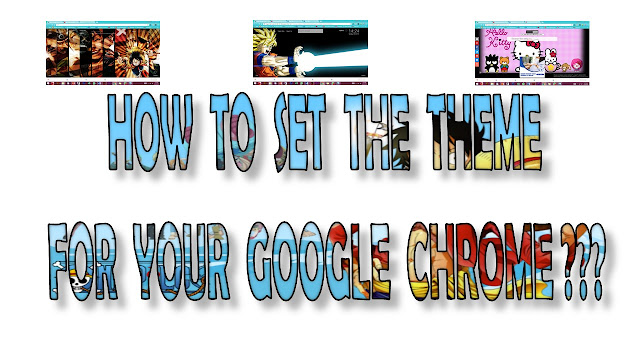Hello peeps. Get bored with your plain chrome tab? Let's make it up. Get your windows looks amazing with your favorite theme!
Here are some tips for interesting and fantastic google chrome windows.
1. On your window, click the menu button at the right side.
2. Then, choose Setting in the menu.
3. In the Settings, go to the Appearance and Click Themes.
*. Negligible for newbie. This appear for those who have already applied themes for their windows.
5. After you click the Themes, the Chrome Web Store will pop out like this. Here, you can choose any themes you like. Just type any words you want for your theme on the Search Box
6. After you search the themes, click the blue box button (+ ADD TO CHROME) for the theme you like to apply it on your windows.
7. After that, your windows will automatically change with your selected theme.
Here are some examples of One Piece Theme that I've applied on my windows.
Different themes come with different gadgets.